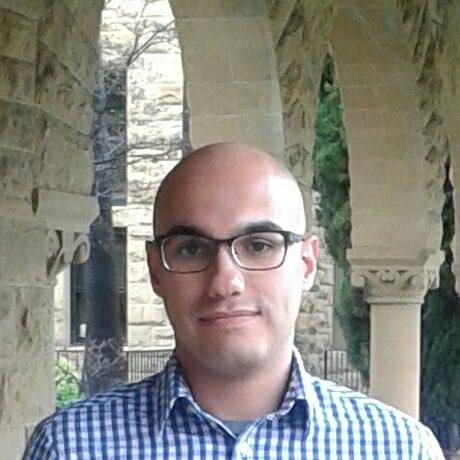Organizing a directory workflow for a Semantic Segmentation task
Published:
Semantic segmentation is the task of assigning labels to different pixels in an image. So you can think of it as a binary or multi-label classification. That means the targets have the same size as their corresponding images. How do we organize the directory for such a task and how can we make use of the ImageDataGenerator? Let’s start with a simple example.
Binary/Multi-Class Classification
In a typical tensorflow/Keras workflow in which we deal with a classification task the data are organized in the following format:
- train
labelA
image1, image2, …
labelB
image1, image2, …
etc.
- validation
labelA
image1, image2, …
labelB
image1, image2, …
etc.
- test
labelA
image1, image2, …
labelB
image1, image2, …
etc.
Here the classes that we would like to predict are labelA, labelB, etc. During the training/validation/test steps images in batch are transformed on the fly via keras.preprocessing.image.ImageDataGenerator which generates batches of transformed tensors:
train_datagen = ImageDataGenerator(...), valid_datagen = ImageDataGenerator(...)
Then we use flow_from_directory to create train_generator, valid_generator:
train_generator = train_datagen.flow_from_directory( 'PATH_TO_TRAIN', target_size, batch_size, class_mode)
validation_generator = test_datagen.flow_from_directory( 'PATH_TO_VALIDATION', target_size, batch_size, class_mode)
Semantic Segmentation
In semantic segmentation however, in addition to images there exists a set of targets which like images are stored in some files. Therefore, the organization goes as follows:
train
images
dummy_label
image1, image2, ....
targets
dummy_label
target1, target2, ....
validation
images
dummy_label
image1, image2, ....
targets
dummy_label
target1, target2, ....
Then in each of the train/validation/test set we need two ImageDataGenerators, One for the images:
train_image_datagen = ImageDataGenerator(...),
and one for the targets:
train_target_datagen = ImageDataGenerator(...).
Subsequently, we have to create the image and target generators that are passed to model.fit:
train_image_generator = train_datagen.flow_from_directory( PATH_TO_TRAIN_IMAGES, class_mode=None, target_size, seed = FIXED_SEED, batch_size) train_target_generator = train_datagen.flow_from_directory( PATH_TO_TRAIN_TARGETS, class_mode=None, target_size, seed = FIXED_SEED, batch_size)
Note that both image_generator and targte_generator require the same seed, otherwise the targets will not match the input images. Furthermore, the class_mode needs to be set to None so that the generator ignores the parent directory of the target and image files : dummy_label. Obviously, both need the same batch_size and target_size.
Conclusion
There are some subtle differences between setting up the directory structure and the flow_from_directory in a semantic segmentation task and that of an image classification task. One has to be aware of these distinctions in order to be able to set up a functional segmentation pipeline.